Gigaset Pro Maxwell 3 Desktop VoIP Phone
- Category:ALL PRODUCTS,Best selling products,Gigaset Pro IP Phones,Intel: Revolutionizing Computing Technology,New products,VOIP Phones

Gigaset Pro Maxwell 3 Desktop IP Phone
The Gigaset Pro Maxwell 3 IP Phone is a feature-rich desktop VoIP Phone that includes up to 4 SIP accounts, outstanding user interface on TFT display, Gigabit Ethernet (10/100/1000) with 2-port switch plus much more.
Gigaset Pro Maxwell 3 Desktop IP Phone Features
- Outstanding user interface on TFT display
- 5-way navigation key for easy operation
- Up to 4 SIP accounts
- Multiple ringtones, selectable per line
(internal, external, group, door) - Exceptional HD voice and sound
- Professional zero-touch auto-provisioning setup
- Gigabit Ethernet (10/100/1000) with 2-port switch
- Integrated Power over Ethernet
- Internal directory with 100 entries
- Call waiting / Call active indication
The most important feature on the Maxwell 3 is the usability. So that’s where we started – by building a no-nonsense product with German quality and a perfect interface. While designing the phone, the concept was with the user’s business in the foreground.This inspired engineers to focus on the things that do matter. This brings the idea IP phone with extraodinary HD-audio, crystal clear TFT-display delivering an intuitive business companion to the front.
Handsfree flexibility
Having your hands free during a call is key in our business life today. Maxwell 3 fulfils this need in many ways. Maxwell 3 supports HD audio in handsfree and headset.
Movable foot and wall mount
Every user needs to customise their phone in a different way. On every location, there are situations with overhead lightning, shortage of space on the desk, longer distance to the phone. Therefore Maxwell 3 supports a movable foot. The foot has three different positions from vertical, to horizontal under a 30-degree angle. Without the foot, Maxwell 3 can be mounted on the wall.
Intuitive operation
The Maxwell 3 is equipped with a large TFT display and navigation key to guide the user to the desired settings. The screen projects the information in high contrast, which helps you to read the screen in a wide angle behind the desk. You will clearly see who‘s calling.
Connectivity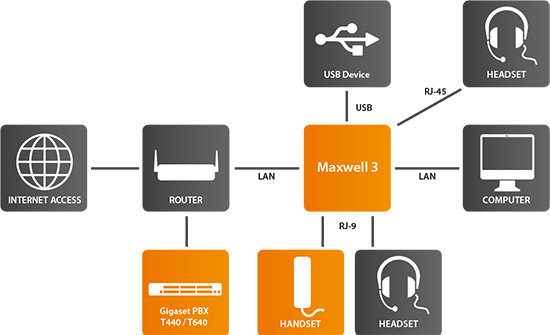
Maxwell 3 is equipped with
- 3.5“ colour TFT Display, illuminated
- Resolution: 320 x 240 pixels
- Full keypad (0-9, *, #)
- 8 programmable function keys, illuminated (red, green, yellow)
- 10 function keys for quick handling and status indication
- Gigabit-Ethernet 2-port switch (10/100/1000) LAN (PoE) - Network/Gateway/Switch PC - Computer
- RJ9 (2x) Corded Handset Corded Headset
- RJ45 (EHS/DHSG) EHS/DHSG wireless Headset (Sennheiser)
- USB 2.0 Type A Headset (Sennheiser) Handsfree device USB plug
- PoE: IEEE 802.3af, class 3
Audio Features
- Headset connection via EHS/DHSG, standard RJ-9 jack or USB
- Wideband HD sound in acc. with TIA/EIA-920 HDSP™ , G.722
- Full-duplex speakerphone in brilliant sound quality
- Adjustable volume: speakerphone, corded handset and headsets
- Codecs G.711 u/a, G.722, G.726-32, iLBC
Directory and call management
- Address book with 100 entries on internal memory
- Quick search: characters or full text
- Online directories
- LDAP support (network-based corporate phonebook)
- Online auto-lookup
- Picture caller ID
- Pre-dialling with editing
- 3-way conferencing (local)
- 2 lines in parallel
- Display of call duration, name, number and photo
- Call waiting, forward, call hold, swap, conference (attended and ad hoc), transfer (un-/attended)
Telephony / PBX Features
- 4 VoIP accounts
- BLF (busy lamp fields)
- Network AM
- Conference calls (up to 3-way)
- Call transfer: unattended, attended
- Call hold
- Call reject
- Call swap
- Call resume
- Call back
- CLIR
- Call waiting
- Manual call deflection
- Call forwarding: CFU, CFNR, CFB
- Anonymous call blocking
- MOH (music on hold)
- Call log
- DND
- CCBS
- Park & resume
- Call back on busy
- Call record (on server)
- Zero-touch auto-provisioning
- Automatic firmware updates
- Net directories
- LDAP
- Supported protocols SRTP (RFC3711) | TLS (RFC2246) | SIPS | HTTP/HTTPS | IPv4 | QoS DiffServ | RTCP | DHCP | STUN | ICE | DNS SRV-RR | DTMF | Syslog | VLAN | TCP/UDP | RTP | LDAP
- Dimensions of Main Device 188 mm (L) x 188,5 mm (W) x 36 mm (H) | Weight approx.: 401 g
- Dimensions of Foot 187,5 mm (L) x 156,5 mm (W) x 24,5 mm (H) | Weight approx.: 306 g
Gigaset Pro Maxwell 3 Desktop IP Phone
The Gigaset Pro Maxwell 3 IP Phone is a feature-rich desktop VoIP Phone that includes up to 4 SIP accounts, outstanding user interface on TFT display, Gigabit Ethernet (10/100/1000) with 2-port switch plus much more.
Gigaset Pro Maxwell 3 Desktop IP Phone Features
- Outstanding user interface on TFT display
- 5-way navigation key for easy operation
- Up to 4 SIP accounts
- Multiple ringtones, selectable per line
(internal, external, group, door) - Exceptional HD voice and sound
- Professional zero-touch auto-provisioning setup
- Gigabit Ethernet (10/100/1000) with 2-port switch
- Integrated Power over Ethernet
- Internal directory with 100 entries
- Call waiting / Call active indication
The most important feature on the Maxwell 3 is the usability. So that’s where we started – by building a no-nonsense product with German quality and a perfect interface. While designing the phone, the concept was with the user’s business in the foreground.This inspired engineers to focus on the things that do matter. This brings the idea IP phone with extraodinary HD-audio, crystal clear TFT-display delivering an intuitive business companion to the front.
Handsfree flexibility
Having your hands free during a call is key in our business life today. Maxwell 3 fulfils this need in many ways. Maxwell 3 supports HD audio in handsfree and headset.
Movable foot and wall mount
Every user needs to customise their phone in a different way. On every location, there are situations with overhead lightning, shortage of space on the desk, longer distance to the phone. Therefore Maxwell 3 supports a movable foot. The foot has three different positions from vertical, to horizontal under a 30-degree angle. Without the foot, Maxwell 3 can be mounted on the wall.
Intuitive operation
The Maxwell 3 is equipped with a large TFT display and navigation key to guide the user to the desired settings. The screen projects the information in high contrast, which helps you to read the screen in a wide angle behind the desk. You will clearly see who‘s calling.
Connectivity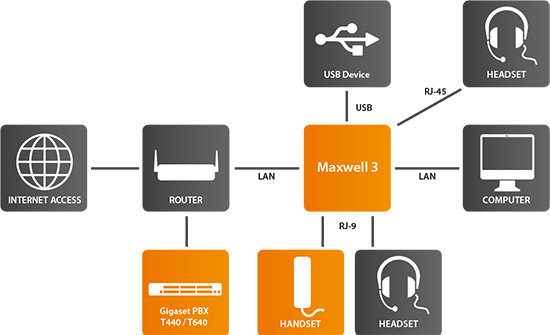
Maxwell 3 is equipped with
- 3.5“ colour TFT Display, illuminated
- Resolution: 320 x 240 pixels
- Full keypad (0-9, *, #)
- 8 programmable function keys, illuminated (red, green, yellow)
- 10 function keys for quick handling and status indication
- Gigabit-Ethernet 2-port switch (10/100/1000) LAN (PoE) - Network/Gateway/Switch PC - Computer
- RJ9 (2x) Corded Handset Corded Headset
- RJ45 (EHS/DHSG) EHS/DHSG wireless Headset (Sennheiser)
- USB 2.0 Type A Headset (Sennheiser) Handsfree device USB plug
- PoE: IEEE 802.3af, class 3
Audio Features
- Headset connection via EHS/DHSG, standard RJ-9 jack or USB
- Wideband HD sound in acc. with TIA/EIA-920 HDSP™ , G.722
- Full-duplex speakerphone in brilliant sound quality
- Adjustable volume: speakerphone, corded handset and headsets
- Codecs G.711 u/a, G.722, G.726-32, iLBC
Directory and call management
- Address book with 100 entries on internal memory
- Quick search: characters or full text
- Online directories
- LDAP support (network-based corporate phonebook)
- Online auto-lookup
- Picture caller ID
- Pre-dialling with editing
- 3-way conferencing (local)
- 2 lines in parallel
- Display of call duration, name, number and photo
- Call waiting, forward, call hold, swap, conference (attended and ad hoc), transfer (un-/attended)
Telephony / PBX Features
- 4 VoIP accounts
- BLF (busy lamp fields)
- Network AM
- Conference calls (up to 3-way)
- Call transfer: unattended, attended
- Call hold
- Call reject
- Call swap
- Call resume
- Call back
- CLIR
- Call waiting
- Manual call deflection
- Call forwarding: CFU, CFNR, CFB
- Anonymous call blocking
- MOH (music on hold)
- Call log
- DND
- CCBS
- Park & resume
- Call back on busy
- Call record (on server)
- Zero-touch auto-provisioning
- Automatic firmware updates
- Net directories
- LDAP
- Supported protocols SRTP (RFC3711) | TLS (RFC2246) | SIPS | HTTP/HTTPS | IPv4 | QoS DiffServ | RTCP | DHCP | STUN | ICE | DNS SRV-RR | DTMF | Syslog | VLAN | TCP/UDP | RTP | LDAP
- Dimensions of Main Device 188 mm (L) x 188,5 mm (W) x 36 mm (H) | Weight approx.: 401 g
- Dimensions of Foot 187,5 mm (L) x 156,5 mm (W) x 24,5 mm (H) | Weight approx.: 306 g
Understanding Our Returns and Refunds Policy
Easy Returns for Your Convenience
At our company, we believe that shopping should be hassle-free. This is why we have made our returns and refunds process as easy as possible. If you receive a product that doesn’t meet your expectations or is defective, you can return it within 30 days for a full refund. Our team is always here to assist you, so you don’t have to worry about complicated steps when returning an item.
Refund Process Made Simple
Once we receive your returned item, we initiate the refund process immediately. Typically, refunds are processed within 5-7 business days. However, there might be variations due to your bank's policies. We understand that getting your money back promptly is essential, which is why we prioritize quick refunds. Because of this efficiency, customers can trust that their satisfaction is our highest priority.
Customer Support for Returns and Refunds
If you have questions about our returns and refunds, our customer support team is always ready to help. You can reach out via email or phone for assistance with your return. We want you to feel confident when making a purchase, and knowing that we value customer support makes the process smoother. So, don’t hesitate to contact us if you need clarification or help!





















