Yealink WPP20 Wireless Presentation Pod

![]() Yealink WPP20 Wireless Presentation Pod Datasheet (PDF)
Yealink WPP20 Wireless Presentation Pod Datasheet (PDF)
Yealink WPP20 Wireless Presentation Pod
The Yealink WPP20 is a wireless presentation pod that partners up with Yealink's new-generation video conferencing system to offer high-quality wireless content sharing with just one tap.
Yealink WPP20 Key Features
- USB 2.0
- 5GHz 802.11ac Wi-Fi Network
- Plug and Play
- Low Latency
- 1080P30fps Full HD Content Sharing
- Embedded Meeting Assistant Software
- Supports Windows/macOS
- Supports Apple AirPlay
Working with the Yealink's video conferencing systems, the embedded meeting assistant software of the WPP20 offers rich conference control functions, such as recording or managing your video conference at the same time. Wireless deployment helps keep your workspace clean, and the integrated interactive touch screen puts remote control at your fingertips. Up to 8 devices can be connected at a time, providing you with the ultimate collaboration experience with low-latency content sharing.
Plug and Play, One-Click Presenting
With Yealink's self-built 5GHz 802.11ac Wi-Fi network and its perfect anti-interference capability, no routers or extra network configuration is required, WPP20 has low dependence to the business network and makes sharing smooth and easy. The WPP20 comes with a universal USB port, plug and play, and any other additional software is unnecessary. To minimise the deployment cost, this pod is designed to let you avoid messy cables and the hassle with interface adaptation, saving your time from setting-up additional wires between the TV and conference table.
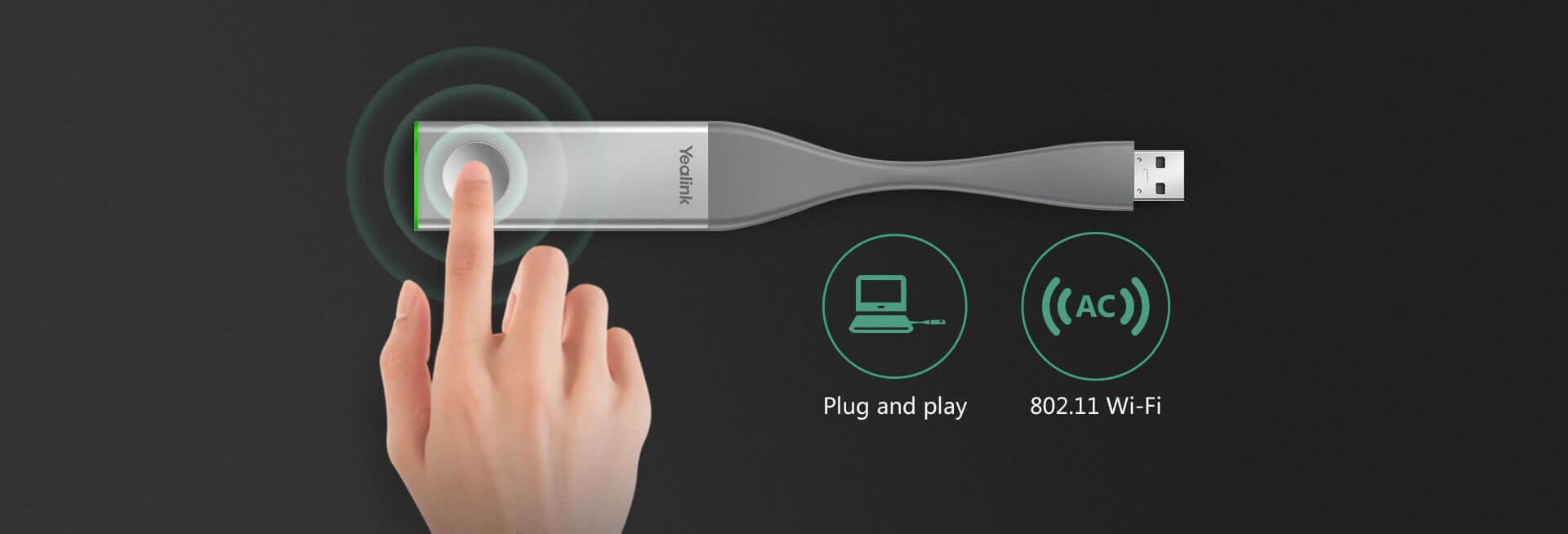
Low Latency, Multipoint FHD Sharing
Immediate response, smooth and trouble-free presenting, 1080P@30fps FHD and low-latency content sharing, all allow you to enjoy an excellent collaboration. Meanwhile, one video conferencing system can simultaneously connect up to eight WPP20 devices and up to four content streams can be presented simultaneously on the main screen.
Plug into Rich Control Functions
Integrated with Yealink's video conferencing system, the embedded meeting assistant software has completely wiped out the remote controller, offering you rich meeting control functions, such as meeting recording, conference management and video conferencing endpoint control.

Multi-Platform Supported
Yealink's wireless presentation solution covers all devices you are using. Simply tap the button to share from your MacBook or Windows laptop, or via AirPlay from your iPhone/iPad.

Intuitive Remote Control from Interactive TV
Interoperable with a touchscreen television, reverse control of the computer or laptop is easily enabled by clicking or dragging directly on your interactive television when paired with the Yealink video conferencing system and a touchscreen television.

Software Features
- Resolution: Up to 1080p/30fps
- Device connections Simultaneously: Up to 8
- Content Streams Simultaneously: Up to 4
- Supported Operation System: Windows 7/8/10, macOS 10.10 or later
- Average Latency: 120ms
- AirPlay
- PC Desktop Sharing
- Content sharing with Audio
- Specified Window Sharing
Meeting Assistant
- Video Recording: Recording to PC
- Meeting & Device Control: Invite, End Call, Start/Stop Content Sharing, Volume, Mute, Camera Control, Layout, Member List, DTMF, DND
Wireless Features
- Wi-Fi Protocol: 802.11b/g/n/ac
- Wi-Fi Frequency: 2.4GHz/5GHz
- Encryption: WPA-PSK/WPA2-PSK
Hardware Features
- Interface: USB 2.0 x 1
- Button: START/STOP Button x 1
- LED
- Input Power: 5V/500mA
- Power Consumption: 2.5W
- Dimensions: (W x D x H): 26mm x 183.2mm x 9mm
![]() Yealink WPP20 Wireless Presentation Pod Datasheet (PDF)
Yealink WPP20 Wireless Presentation Pod Datasheet (PDF)
Yealink WPP20 Wireless Presentation Pod
The Yealink WPP20 is a wireless presentation pod that partners up with Yealink's new-generation video conferencing system to offer high-quality wireless content sharing with just one tap.
Yealink WPP20 Key Features
- USB 2.0
- 5GHz 802.11ac Wi-Fi Network
- Plug and Play
- Low Latency
- 1080P30fps Full HD Content Sharing
- Embedded Meeting Assistant Software
- Supports Windows/macOS
- Supports Apple AirPlay
Working with the Yealink's video conferencing systems, the embedded meeting assistant software of the WPP20 offers rich conference control functions, such as recording or managing your video conference at the same time. Wireless deployment helps keep your workspace clean, and the integrated interactive touch screen puts remote control at your fingertips. Up to 8 devices can be connected at a time, providing you with the ultimate collaboration experience with low-latency content sharing.
Plug and Play, One-Click Presenting
With Yealink's self-built 5GHz 802.11ac Wi-Fi network and its perfect anti-interference capability, no routers or extra network configuration is required, WPP20 has low dependence to the business network and makes sharing smooth and easy. The WPP20 comes with a universal USB port, plug and play, and any other additional software is unnecessary. To minimise the deployment cost, this pod is designed to let you avoid messy cables and the hassle with interface adaptation, saving your time from setting-up additional wires between the TV and conference table.
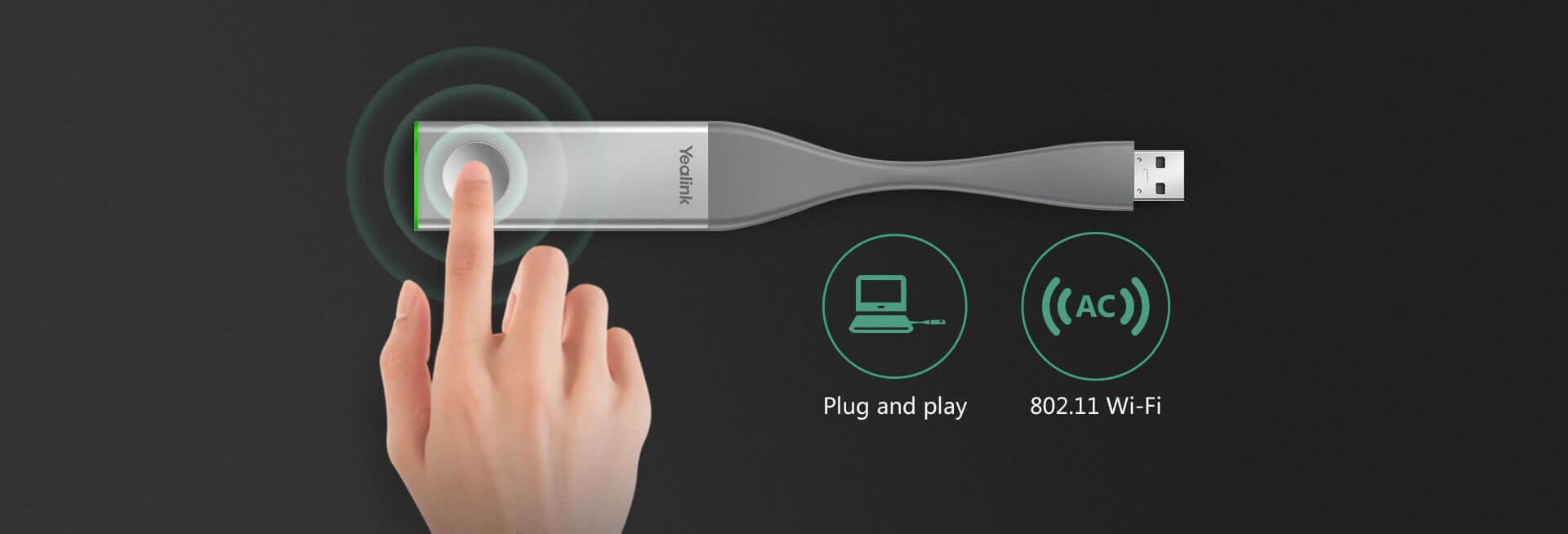
Low Latency, Multipoint FHD Sharing
Immediate response, smooth and trouble-free presenting, 1080P@30fps FHD and low-latency content sharing, all allow you to enjoy an excellent collaboration. Meanwhile, one video conferencing system can simultaneously connect up to eight WPP20 devices and up to four content streams can be presented simultaneously on the main screen.
Plug into Rich Control Functions
Integrated with Yealink's video conferencing system, the embedded meeting assistant software has completely wiped out the remote controller, offering you rich meeting control functions, such as meeting recording, conference management and video conferencing endpoint control.

Multi-Platform Supported
Yealink's wireless presentation solution covers all devices you are using. Simply tap the button to share from your MacBook or Windows laptop, or via AirPlay from your iPhone/iPad.

Intuitive Remote Control from Interactive TV
Interoperable with a touchscreen television, reverse control of the computer or laptop is easily enabled by clicking or dragging directly on your interactive television when paired with the Yealink video conferencing system and a touchscreen television.

Software Features
- Resolution: Up to 1080p/30fps
- Device connections Simultaneously: Up to 8
- Content Streams Simultaneously: Up to 4
- Supported Operation System: Windows 7/8/10, macOS 10.10 or later
- Average Latency: 120ms
- AirPlay
- PC Desktop Sharing
- Content sharing with Audio
- Specified Window Sharing
Meeting Assistant
- Video Recording: Recording to PC
- Meeting & Device Control: Invite, End Call, Start/Stop Content Sharing, Volume, Mute, Camera Control, Layout, Member List, DTMF, DND
Wireless Features
- Wi-Fi Protocol: 802.11b/g/n/ac
- Wi-Fi Frequency: 2.4GHz/5GHz
- Encryption: WPA-PSK/WPA2-PSK
Hardware Features
- Interface: USB 2.0 x 1
- Button: START/STOP Button x 1
- LED
- Input Power: 5V/500mA
- Power Consumption: 2.5W
- Dimensions: (W x D x H): 26mm x 183.2mm x 9mm
Understanding Our Returns and Refunds Policy
Easy Returns for Your Convenience
At our company, we believe that shopping should be hassle-free. This is why we have made our returns and refunds process as easy as possible. If you receive a product that doesn’t meet your expectations or is defective, you can return it within 30 days for a full refund. Our team is always here to assist you, so you don’t have to worry about complicated steps when returning an item.
Refund Process Made Simple
Once we receive your returned item, we initiate the refund process immediately. Typically, refunds are processed within 5-7 business days. However, there might be variations due to your bank's policies. We understand that getting your money back promptly is essential, which is why we prioritize quick refunds. Because of this efficiency, customers can trust that their satisfaction is our highest priority.
Customer Support for Returns and Refunds
If you have questions about our returns and refunds, our customer support team is always ready to help. You can reach out via email or phone for assistance with your return. We want you to feel confident when making a purchase, and knowing that we value customer support makes the process smoother. So, don’t hesitate to contact us if you need clarification or help!




















